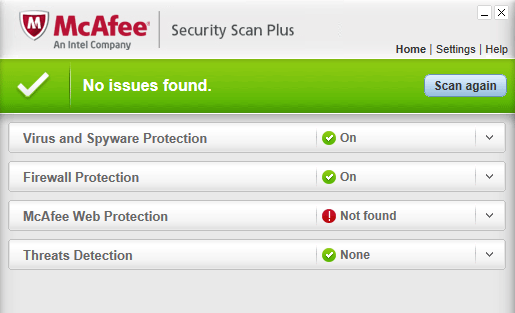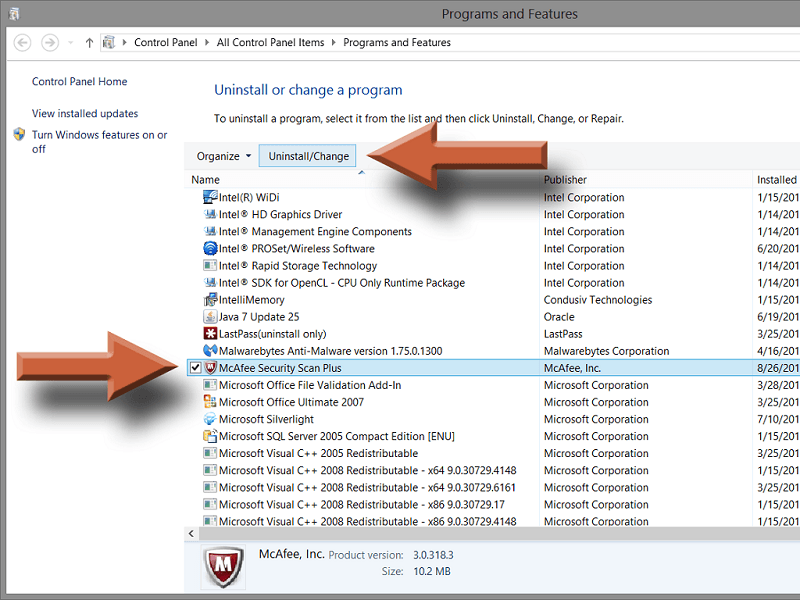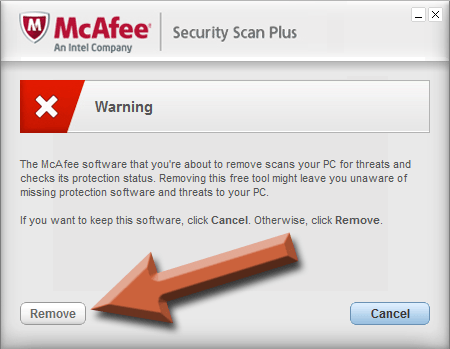More than likely, this desktop icon looks familiar to you. Chances are that you’ve had this installed on your computer once or twice and wondered where in the world-wide-web it came from. So who did put it on there and why do they think you need it?
How Did McAfee Security Scan Get On My Computer?
You probably didn’t install it on purpose. Most likely it came bundled with other software you installed. Programs like Java and Adobe Flashplayer frequently come with extra “bloatware” like McAfee Security Scan because they typically get paid nicely for it.
When you install one of these programs that has McAfee Security Scan included, it gives you the ability to opt out. The problem is, most people don’t read what the instructions say when they install a program and just click Next until the program is installed. If that sounds familiar, shame on you. You should read every window before clicking the Next button so that stuff like this doesn’t happen.
What does McAfee Security Scan Do?
McAfee Security Scan is not antivirus. It’s official purpose is to “analyze” your defenses and tell you if your computer is vulnerable. It checks the status of your firewall, antivirus, and scans your web history and objects currently running in memory for malware. Windows performs most of these functions already, but McAfee Security Scan makes these alerts more prominent.
McAfee Security Scan is what we in the know like to call “bloatware” or “junkware” or “crapware” or any other number of technical-sounding terms. It’s not antivirus, nor does it really protect your computer from anything. It won’t even remove any malware should it find any.
It’s a halfhearted pseudo-security solution that’s used as an excuse to put McAfee products in front of your eyes. Really, it’s just a form of advertising, and a very effective one I’d guess.
Should I Uninstall McAfee Security Scan?
As much as I despise products like McAfee Security Scan, I can’t tell you it’s bad for your computer. But it is pointless. Windows has all the same alerts already built in.
I suggest getting rid of it. As long as you have a good antivirus running and your firewall is enabled, you’re mostly fine, regardless of whatever marketing-speak they throw at you when you try to uninstall it. Do yourself a favor and keep your computer clean.
How Do I Uninstall McAfee Security Scan?
Luckily, it’s not difficult to remove. It’s as simple as uninstalling the program the normal way, through Programs and Features in the Control Panel (or Add/Remove Programs for Windows XP). You shouldn’t have any trouble getting rid of it. Just push through their scare tactics when it informs you that you will no longer be protected.