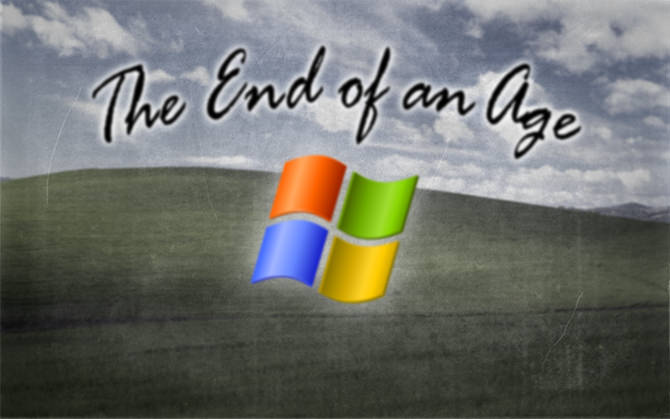Windows 3.1 was my first crush. Windows 95 was a fling. Windows 98 and I, we fooled around a little. Windows ME was a tease. But Windows XP? She was my first love. And now she’s leaving.
You may have heard already, but this is officially the last day of support for that tried-and-true operating system. Microsoft is pulling the plug. They’re done.
Click here to find out if you’re running Windows XP.
What Does This Mean?
Windows XP will no longer be receiving any updates from Microsoft. Ever. That includes security patches, too. That’s not good if you’re still using XP. But it’s also not the end of the world. Don’t be swayed by the sensationalism you might be hearing. Your computer isn’t going to explode in your living room.
New bugs and security holes are found in Windows all the time. So every month, Microsoft has been releasing updates to patch holes and fix problems. It’s been a routine for the last 13 years. But no longer. Any problems and vulnerabilities found in Windows XP from this point on will never be fixed.
That means, that over time, Windows XP will be more and more unsafe to use. As hackers find holes in its security, they’ll be able to exploit them without worrying that it will ever fixed. And they’ll do it for as long as there are XP systems running on the internet (which is going to be the case for a very long time).
What it Means for You
You need to upgrade your operating system to something newer. I recommend Windows 7 (or 8 if you have to). Or you can always get a Mac. Either way, you should probably get out of XP altogether.
If you are running XP, then chances are you’re using an older computer. If that’s the case, I would just get a new one. Your older computer probably wouldn’t be able to run a new operating system. And upgrading on your current system is more of a headache than it’s worth. Buying a new computer entirely is probably your best option.
I would call this an issue of moderate urgency. If you normally practice good safety habits, then you can buy yourself some time. But I wouldn’t push it too long. Remember that it’s going to get worse as time goes.
If you still need to use Windows XP
It can be done safely. For instance, if the computer doesn’t need connected to the internet, then disconnect the network cable (or wireless) forever and you won’t have a problem. But keep in mind that you can still accidentally infect your computer through removable media (thumb drives, CDs, etc) and potentially destroy some of your data.
If your XP computer does need to be connected to the internet, then you should do these things to reduce the risk involved:
- Uninstall problem software (Adobe Reader and Flashplayer, Java, etc)
- Do not use the Internet Explorer browser (use Firefox or Chrome instead)
- Make sure the computer is on your own internal private network
- Minimize web browsing and do email on another computer
The reasons are 1) The software that runs on Windows gets exploited more than Windows itself, 2) Internet Explorer for Windows XP will no longer be updated, 3) no one can see the computer from the internet as long as it’s behind your properly configured modem/router, and 4) web browsing and email attachments are what cause the vast majority of security compromises.
Basically, if you still need XP for something specific (there are plenty of XP-only programs still out there), then you can still use it. Just bear in mind that there will now be heightened risk associated with it.
The Biggest Concern
My biggest concern is what might happen over the next few days. It’s been said that some evil hackers have already found new security vulnerabilities in Windows XP, but are holding onto them until support officially ends. That way no one will be around to fix it when they start exploiting them.
For that reason alone, I wouldn’t dawdle. Do it as soon as you can. As always, browsing smart and acting safe are your best defenses. But don’t tempt the fates by waiting too long to upgrade. We all make mistakes if we’re given long enough to make them.