Security Software Tutorials
 How To Use File Shredder to Securely Delete Your Files for Good - STOP! Don’t touch that delete button! If you want to get rid of that file for good, then you’ll have to do something much more severe than simply deleting it. That’s right, we’re going to absolutely kill that sucker by sanitizing it with a special file shredding program. You will
How To Use File Shredder to Securely Delete Your Files for Good - STOP! Don’t touch that delete button! If you want to get rid of that file for good, then you’ll have to do something much more severe than simply deleting it. That’s right, we’re going to absolutely kill that sucker by sanitizing it with a special file shredding program. You will  How To Securely Wipe the Free Space on Your Hard Drive with CCleaner - Think your sensitive files are gone just because you deleted them? Think again. Unless you deleted them with a special file-shredding program, your old files are still there, hiding in your free space. So let’s finally get rid of them for good, shall we? Critical Note: If you’re using an
How To Securely Wipe the Free Space on Your Hard Drive with CCleaner - Think your sensitive files are gone just because you deleted them? Think again. Unless you deleted them with a special file-shredding program, your old files are still there, hiding in your free space. So let’s finally get rid of them for good, shall we? Critical Note: If you’re using an 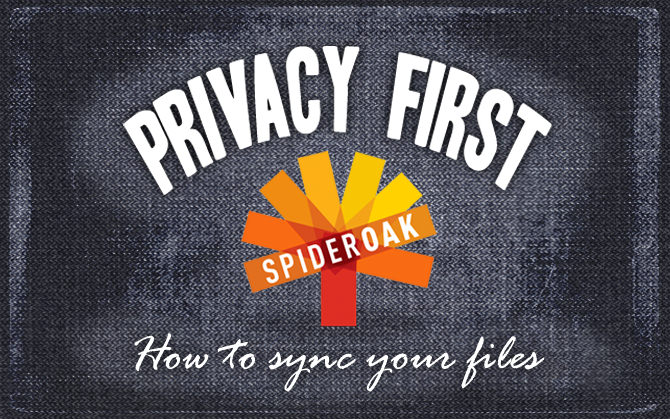 How To Use SpiderOak to Securely Synchronize Your Files Between Computers - What Is SpiderOak? SpiderOak has two functions. First, it’s an online backup service, similar to Carbonite or Crashplan. Second, it does file synchronization much like Dropbox or Google Drive. It will let you save the same files on multiple computers and synchronize all the changes. The best part, however, is
How To Use SpiderOak to Securely Synchronize Your Files Between Computers - What Is SpiderOak? SpiderOak has two functions. First, it’s an online backup service, similar to Carbonite or Crashplan. Second, it does file synchronization much like Dropbox or Google Drive. It will let you save the same files on multiple computers and synchronize all the changes. The best part, however, is  How To Use Microsoft’s EMET 4.0 to Secure Your Programs - Having several layers of security is necessary for protecting your computer. One of these layers should be Microsoft’s Enhanced Mitigation Experience Toolkit (EMET). It’s a more advanced tool that puts a kind of protective layer around your programs. It may take some configuration to work properly, but it’s extremely powerful
How To Use Microsoft’s EMET 4.0 to Secure Your Programs - Having several layers of security is necessary for protecting your computer. One of these layers should be Microsoft’s Enhanced Mitigation Experience Toolkit (EMET). It’s a more advanced tool that puts a kind of protective layer around your programs. It may take some configuration to work properly, but it’s extremely powerful  How To Securely Wipe Your Hard Drive with DBAN – Erase Your Data for Good - Your hard drive is a treasure trove of personal information. You don’t want it getting into the wrong hands if you ever get rid of your computer. An interesting study was done, in which hundreds of computers were bought secondhand and scoured for personal data. They found a lot. Some
How To Securely Wipe Your Hard Drive with DBAN – Erase Your Data for Good - Your hard drive is a treasure trove of personal information. You don’t want it getting into the wrong hands if you ever get rid of your computer. An interesting study was done, in which hundreds of computers were bought secondhand and scoured for personal data. They found a lot. Some 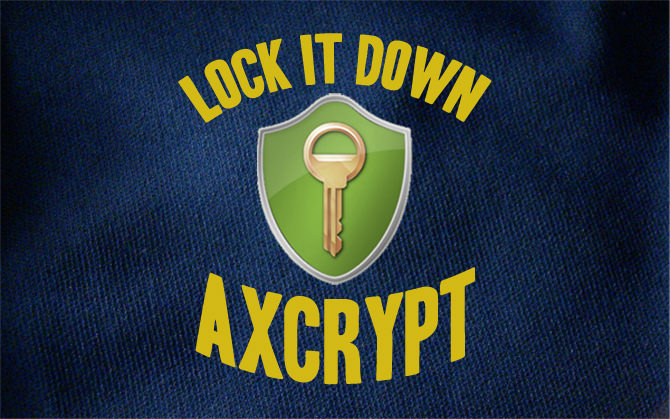 How To Use AxCrypt to Encrypt and Secure the Files on your Computer - Chances are you have sensitive files on your computer. How about a list of passwords in a Word document, electronic copies of your tax returns, or job applications that contain your social security number? If it’s on your computer, it’s at risk. And not just from people who sit in
How To Use AxCrypt to Encrypt and Secure the Files on your Computer - Chances are you have sensitive files on your computer. How about a list of passwords in a Word document, electronic copies of your tax returns, or job applications that contain your social security number? If it’s on your computer, it’s at risk. And not just from people who sit in  How To Use Secunia Personal Software Inspector (PSI) to Keep Your Programs Updated - Several tools are available that can help you keep your programs up-to-date. Of those solutions, Secunia PSI is probably the most complete and versatile option. It allows automatic, hands-off updating, and probably the largest database of programs of any solution. Use this How To guide to get started with Secunia.
How To Use Secunia Personal Software Inspector (PSI) to Keep Your Programs Updated - Several tools are available that can help you keep your programs up-to-date. Of those solutions, Secunia PSI is probably the most complete and versatile option. It allows automatic, hands-off updating, and probably the largest database of programs of any solution. Use this How To guide to get started with Secunia. 