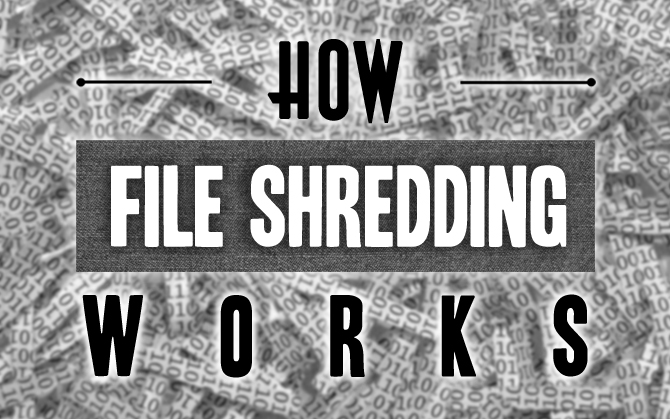To make sure your data is gone for good, it needs to be mercilessly destroyed by virtual shredding. But what does “shredding” mean exactly when you’re talking about digital data? Your files aren’t stored on paper, after all.
Why is File Shredding Necessary?
When you click the “delete” button and empty the recycle bin, your computer doesn’t actually delete the data. It only “forgets” that it’s there. It’s not the file that’s deleted, but the pointer that tells your operating system (like Windows) that it exists. The computer is now choosing to see that space as “free”, even though there is still data in that location on the hard drive.
Because the actual data is still there, hiding in the free space, it’s possible to recover those files with a special program. Recuva and Puran File Recovery are two such free programs. There’s also professional forensic software that law enforcement and data recovery services use, such as EnCase.
It’s possible that your computer has overwritten the deleted files during its normal operation. The longer you use your computer, the better the chance that will happen. But you can’t rely on that for security. They may still be there, in whole or in part, just waiting for someone to rediscover them.
What Does File Shredding Do?
To shred a file, you run it through a program that overwrites it several times with other data. It doesn’t actually get “shredded” in the sense that paper documents do.
To use that analogy, it’s more like you’re taking a paper document, erasing all the words, and writing over the top of them with a bunch of nonsensical words. And just like erasing the word off a page will leave a trace behind, it’s technically possible that overwriting digital data will too. So you do it again and again until you can no longer see the original data underneath.
Does File Shredding Work on SSDs?
Unfortunately, no. Traditional magnetic hard drives store data by manipulating tiny physical particles on the surface of a platter (“disk”). By contrast, SSDs don’t have a disk, rather storing their data on flash memory by capturing an electrical charge in tiny little cells. The problem is that flash storage wears out extremely quickly compared to magnetic storage. It can only be written to so many times before it becomes useless.
So to prevent certain parts of the flash drive from wearing out faster than others, SSDs employ “wear-leveling”. This means that if you overwrite a file, it may not actually put that file in the same location. It will instead put the data wherever is worn out the least. This ensures that the whole drive degrades at the same pace.
You might see where this would be a problem for file shredders. They work by overwriting the data again and again. That’s not possible when the drive isn’t overwriting the same location. Not even wiping the entire drive will ensure 100% sanitation.
The only way to keep your data completely safe on an SSD is to encrypt it before it’s stored. The easiest way to do this is by using a program like TrueCrypt to encrypt the entire hard drive.
Can Shredded Data Be Recovered?
The easiest answer is no. If the data has been erased with a quality algorithm like some of those mentioned below, you will never be able to get your data back.
But there is a more accurate answer if you’re the tinfoil-hat type. Some researchers will argue that it may be possible to partially recover some of the data using magnetic force microscopy. But it would not be trivial to do and the data recovered would be worthless for any real purpose. Only professionals with a lot of time, money, and smarts could conceivably glean anything at all from the shredded data.
So unless you’re a high profile target that would be worth expending the immense resources required to maybe get some negligible amount of your data, you will be safe with a normal file shredding program and a 3- to 7-pass algorithm. However, if in doubt, you can always destroy the drive that contains your shredded data just to be sure. Hammers, degaussers, and guns do a pretty good job of this.
What File Shredding Program Should I Use?
To destroy sensitive files
Check out my tutorial on how to use File Shredder. Or try Eraser.
To wipe your free space
File Shredder (linked above) will perform this task, but I prefer to use CCleaner for wiping my free space. I do this about once a month just to make sure nothing got by (yes, I do wear tin foil hats too).
To wipe entire hard drives
When I get rid of my computers or hard drives, I use DBAN to completely wipe the drive before sending it away.
Common Data Sanitization Methods
There are many more methods than I list here, but these are the ones you’re most likely to see when you use a data shredding program.
- Write Zero
- DoD 5220.22-M
- Schneier method
- Gutmann method
- Secure Erase
The simplest and least secure method. It flips every bit on the hard drive to a zero.
Designed by the US Department of Defense. It’s usually implemented in three or seven passes. Three is the most common: 1) all zeros, 2) all ones, 3) random characters.
Developed by Bruce Schneier, it involves 7 passes: 1) all zeros, 2) all ones, 3-7) random characters.
This involves 35 passes: 1-4) random characters, 5-31) special patterns of letters and numbers, 32-35) random characters. This method has been acknowledged by Gutmann himself to be overkill on modern drives since hard drive technology has changed so much since he originally developed it.
Generally acknowledged to be the best erasure method, Secure Erase ironically only does one pass, writing ones or zeros to the drive. It works so well because it’s an internal command on the drive itself, not executed by an external program at the software level. It’s done at the lowest, most base level possible. As a result, it’s also much faster than normal software methods like those listed above. The one problem is that the command is notoriously hard to access (on purpose), since manufacturers want to make it difficult to accidentally erase the drive.
Related Articles