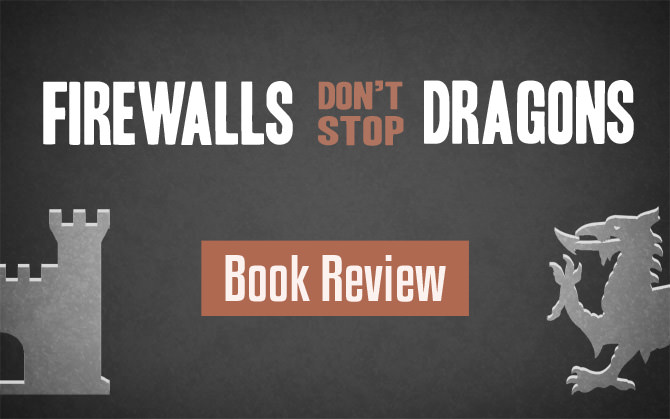Featured Article
Firewalls Don’t Stop Dragons: A Step-By-Step Guide to Computer Security for Non-Techies
Firewalls Don’t Stop Dragons is by first time author and software engineer, Carey Parker. I’ve just finished reading it cover-to-cover and must say I’m impressed. I’ve been searching for resources for a long time that communicate cyber safety in a manner everyone can understand, and do it well. This book is the best I’ve found so far. Read more…
Newest Articles
 How Does HTTPS Work? RSA Encryption Explained - TipTopSecurity has finally been transitioned to a fully HTTPS website! So naturally, I thought this would be the perfect time to explain what that means. Read on for a complete explanation. Note: This article explains the older RSA encryption method. The newer ECC method is arguably better, however RSA is
How Does HTTPS Work? RSA Encryption Explained - TipTopSecurity has finally been transitioned to a fully HTTPS website! So naturally, I thought this would be the perfect time to explain what that means. Read on for a complete explanation. Note: This article explains the older RSA encryption method. The newer ECC method is arguably better, however RSA is 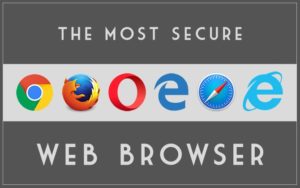 What is the Most Secure Web Browser? Comparison of the 6 Most Popular Browsers - It’s been almost three years since my last comparison of browser security. There have been some considerable changes since then, so let’s take another look. Why this doesn’t matter as much as you may think Would you park your Maserati in a bad part of town and say, “It’s okay.
What is the Most Secure Web Browser? Comparison of the 6 Most Popular Browsers - It’s been almost three years since my last comparison of browser security. There have been some considerable changes since then, so let’s take another look. Why this doesn’t matter as much as you may think Would you park your Maserati in a bad part of town and say, “It’s okay. 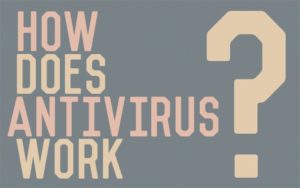 How Does Antivirus Work? - It’s a mysterious thing, antivirus. I mean, how do you know if it’s even working? What’s it doing, anyway? How Antivirus Programs Detect Malware Antivirus programs detect more than just viruses. A virus is only one type of malware. Malware is a broader term for any devious program that you
How Does Antivirus Work? - It’s a mysterious thing, antivirus. I mean, how do you know if it’s even working? What’s it doing, anyway? How Antivirus Programs Detect Malware Antivirus programs detect more than just viruses. A virus is only one type of malware. Malware is a broader term for any devious program that you  All About VPNs - You’ve probably used one or at least heard about them, but what exactly is a VPN? What makes them secure? Which type should I use? I answer these questions and more in this article. What is a VPN? A VPN is a private network connection between two points over the
All About VPNs - You’ve probably used one or at least heard about them, but what exactly is a VPN? What makes them secure? Which type should I use? I answer these questions and more in this article. What is a VPN? A VPN is a private network connection between two points over the  What to Do Before Taking Your Computer to the Repair Shop - The shop where I work has a strict policy of data preservation and privacy for our customers. Any good computer repair shop will. Nevertheless, there are some safety precautions you should take. Backup your data Usually there is no threat to your data when taking it into the shop. In
What to Do Before Taking Your Computer to the Repair Shop - The shop where I work has a strict policy of data preservation and privacy for our customers. Any good computer repair shop will. Nevertheless, there are some safety precautions you should take. Backup your data Usually there is no threat to your data when taking it into the shop. In 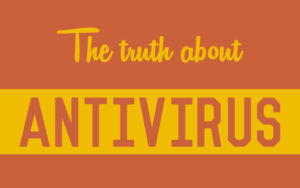 Why Antivirus Isn’t as Effective as You Think - From the way antivirus companies talk in their sales copy, you would think their products are to internet safety what Superman is to petty crime. But their claims tend to be exaggerated and that leads to some problems, namely a false sense of security for their customers. Most people use
Why Antivirus Isn’t as Effective as You Think - From the way antivirus companies talk in their sales copy, you would think their products are to internet safety what Superman is to petty crime. But their claims tend to be exaggerated and that leads to some problems, namely a false sense of security for their customers. Most people use  Is Google Drive Safe to Use? How Google Secures Your Files Online - How far is Google willing to go to secure your data? It’s a question I get asked a lot. For this article I’ll be focusing specifically on the Google Drive service. Many of these policies are broad and also apply to some other services like Gmail, but I will not
Is Google Drive Safe to Use? How Google Secures Your Files Online - How far is Google willing to go to secure your data? It’s a question I get asked a lot. For this article I’ll be focusing specifically on the Google Drive service. Many of these policies are broad and also apply to some other services like Gmail, but I will not 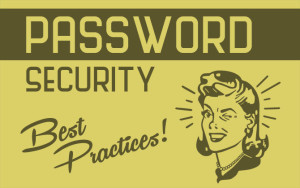 Password Security: Habits and Best Practices - This is not a guide for password creation, but for how to manage your passwords securely. Because if you don’t manage them well, it doesn’t matter how strong they are. Superman himself can create your passwords but that means nothing if they fall into the wrong hands. Don’t give out
Password Security: Habits and Best Practices - This is not a guide for password creation, but for how to manage your passwords securely. Because if you don’t manage them well, it doesn’t matter how strong they are. Superman himself can create your passwords but that means nothing if they fall into the wrong hands. Don’t give out 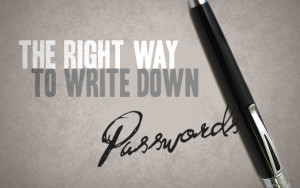 Is It Okay to Write Down My Passwords? How To Do It Right - This week I was helping one of our clients with a website that wasn’t loading correctly. “Can you log in for me?” I asked, knowing exactly what would happen next. Sure enough, she opened her desk drawer and pulled out a notebook chock full of usernames and passwords. This is
Is It Okay to Write Down My Passwords? How To Do It Right - This week I was helping one of our clients with a website that wasn’t loading correctly. “Can you log in for me?” I asked, knowing exactly what would happen next. Sure enough, she opened her desk drawer and pulled out a notebook chock full of usernames and passwords. This is 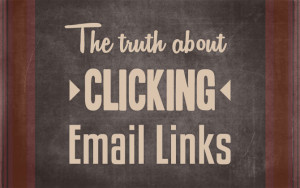 The Truth About Clicking Links in Email and What To Do Instead - You’ve heard it a bazillion times: “Don’t click links in email!” That’s usually for a very good reason. This is by far one of the biggest ways I see clients get bitten. But what makes email links bad? What’s the worst that could happen if I do click one? This
The Truth About Clicking Links in Email and What To Do Instead - You’ve heard it a bazillion times: “Don’t click links in email!” That’s usually for a very good reason. This is by far one of the biggest ways I see clients get bitten. But what makes email links bad? What’s the worst that could happen if I do click one? This  Habits and Best Practices for Physical Security - Most of us don’t typically consider physical security a part of computer security. But it’s just as important to securing your data as anything else. Here are a few tips to consider. Shred important documents Don’t throw sensitive information in the garbage. Out of sight does not mean out of
Habits and Best Practices for Physical Security - Most of us don’t typically consider physical security a part of computer security. But it’s just as important to securing your data as anything else. Here are a few tips to consider. Shred important documents Don’t throw sensitive information in the garbage. Out of sight does not mean out of 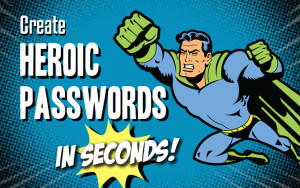 Heroic Passwords in Seconds (How to Make Strong Passwords that are Easy to Remember) - Important Note: This article is for website and computer passwords. If you’re looking for how to create a wireless password, check out this guide instead. Want to create passwords like a superhero? I promise, it’s not as hard as your IT guy probably makes it sound. I don’t like password
Heroic Passwords in Seconds (How to Make Strong Passwords that are Easy to Remember) - Important Note: This article is for website and computer passwords. If you’re looking for how to create a wireless password, check out this guide instead. Want to create passwords like a superhero? I promise, it’s not as hard as your IT guy probably makes it sound. I don’t like password 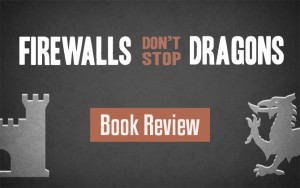 Firewalls Don’t Stop Dragons: A Step-By-Step Guide to Computer Security for Non-Techies (Book Review) - This is the dawn of a new era in computing. The last two years have been a wake up call for the sleeping public. The NSA revelations of Edward Snowden, high-profile breaches of big box stores and the entertainment biz, CryptoLocker, Heartbleed, and countless more recent issues are generating more
Firewalls Don’t Stop Dragons: A Step-By-Step Guide to Computer Security for Non-Techies (Book Review) - This is the dawn of a new era in computing. The last two years have been a wake up call for the sleeping public. The NSA revelations of Edward Snowden, high-profile breaches of big box stores and the entertainment biz, CryptoLocker, Heartbleed, and countless more recent issues are generating more 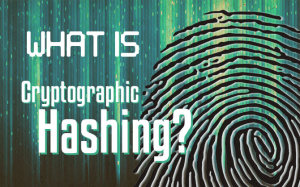 What is Cryptographic Hashing? MD5, SHA, and More - Hashing is for more than just potatoes. So what does it mean to hash something in the digital world? What is a Cryptographic Hash? When you hear the term hashing in the digital world, it’s usually referring to a cryptographic hash. This is essentially the “fingerprint” of some data. A
What is Cryptographic Hashing? MD5, SHA, and More - Hashing is for more than just potatoes. So what does it mean to hash something in the digital world? What is a Cryptographic Hash? When you hear the term hashing in the digital world, it’s usually referring to a cryptographic hash. This is essentially the “fingerprint” of some data. A 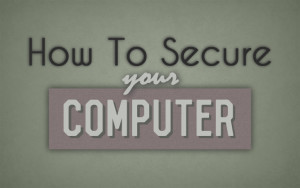 How To Secure Your Windows Computer – A Comprehensive Guide - As always, I advocate brains over brawn when it comes to computer safety. Your behavior is your first line of defense. You are your computer’s biggest security feature. But it’s still vitally important to harden your computer against attacks. Hardening is geekspeak for locking down your system to make it
How To Secure Your Windows Computer – A Comprehensive Guide - As always, I advocate brains over brawn when it comes to computer safety. Your behavior is your first line of defense. You are your computer’s biggest security feature. But it’s still vitally important to harden your computer against attacks. Hardening is geekspeak for locking down your system to make it  All About Heartbleed - Heartbleed is the talk of the internet right now. Bruce Schneier calls it “catastrophic.” An 11 on a scale of 1 to 10. Coming from Bruce, that means something. So what is it exactly? What is Heartbleed? Heartbleed is not a virus. Your computer cannot get infected by it and
All About Heartbleed - Heartbleed is the talk of the internet right now. Bruce Schneier calls it “catastrophic.” An 11 on a scale of 1 to 10. Coming from Bruce, that means something. So what is it exactly? What is Heartbleed? Heartbleed is not a virus. Your computer cannot get infected by it and 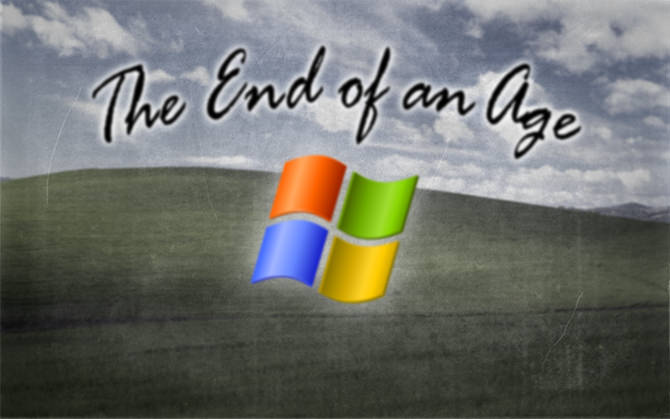 Windows XP is Abandoned – The End of an Age - Windows 3.1 was my first crush. Windows 95 was a fling. Windows 98 and I, we fooled around a little. Windows ME was a tease. But Windows XP? She was my first love. And now she’s leaving. You may have heard already, but this is officially the last day of
Windows XP is Abandoned – The End of an Age - Windows 3.1 was my first crush. Windows 95 was a fling. Windows 98 and I, we fooled around a little. Windows ME was a tease. But Windows XP? She was my first love. And now she’s leaving. You may have heard already, but this is officially the last day of  How To Use File Shredder to Securely Delete Your Files for Good - STOP! Don’t touch that delete button! If you want to get rid of that file for good, then you’ll have to do something much more severe than simply deleting it. That’s right, we’re going to absolutely kill that sucker by sanitizing it with a special file shredding program. You will
How To Use File Shredder to Securely Delete Your Files for Good - STOP! Don’t touch that delete button! If you want to get rid of that file for good, then you’ll have to do something much more severe than simply deleting it. That’s right, we’re going to absolutely kill that sucker by sanitizing it with a special file shredding program. You will  How To Create the Most Secure Wireless Passwords Ever - Without fail, every time I walk into a new client’s home or business, I find they’re using a weak wireless password. So the chances are that you are too. I’ll help you find out. How To Create a Strong Wireless Key Length and complexity are the hallmarks of good passwords.
How To Create the Most Secure Wireless Passwords Ever - Without fail, every time I walk into a new client’s home or business, I find they’re using a weak wireless password. So the chances are that you are too. I’ll help you find out. How To Create a Strong Wireless Key Length and complexity are the hallmarks of good passwords.  What is the Safest Web Browser? Chrome, Firefox, IE, Opera, and Safari Comparison Chart - STOP! This article is outdated. See my newest article about browser security for updated information. Your Internet browser is the lid on Pandora’s box. A window to the madness of cyberspace. Visit the wrong website, click the wrong link, download the wrong file, and you’ll find out how effective that
What is the Safest Web Browser? Chrome, Firefox, IE, Opera, and Safari Comparison Chart - STOP! This article is outdated. See my newest article about browser security for updated information. Your Internet browser is the lid on Pandora’s box. A window to the madness of cyberspace. Visit the wrong website, click the wrong link, download the wrong file, and you’ll find out how effective that